EI_ScriptName – Script ID/ name/ type and optional script information
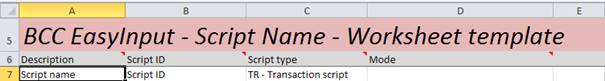
The worksheet EI_ScriptName contains script names, script ID, script type and optional information about the script mode.
There can be one or more scripts in one EasyInput workbook.
|
Column |
Field |
Field description |
|
A |
Script name |
Script description that the user will be able to choose on the ribbon |
|
B |
Script ID |
Short technical script ID. The script ID should not |
|
C |
Script type |
Currently following script types are implemented: TR-Transaction script For script type description see general product information help. |
|
D |
Mode (optional) |
Optional field (used only for transaction scripts TR). If empty the default run mode for transaction scripts is chosen from the EI_Config worksheet Empty = > default B-Standard = Batch Input C-Extended = No batch Input, Read capability D-Extended = Batch Input, old CATT, Read capability, not recommended |
|
E |
VBA macro executed before the script (optional) |
Optional field used to integrate EasyInput script with user’s VBA macros. See tips and tricks section. |
|
F |
VBA macro executed after the script (optional) |
Optional field used to integrate EasyInput script with user’s VBA macros. See tips and tricks section. |
|
G |
DataSheet (optional) |
Optional. Provides the name of the data worksheet valid for the specified script. If not specified here, the default value from EI_Config worksheet is used. |
|
H |
ReadValueFromMessage string (oprtional) |
Optional. Provides string allowing teking back results (e.g. documents number) from messages for the specified script. If not specified here, the default value from EI_Config worksheet is used. |
|
I |
Result sheet (optional) |
Optional. If set, then Result sheet equals Data sheet. If given, then table data read via ReadData are put on Result sheet. Used mosttly for reporting, when the user wants, to have report results (Result sheet) separated from report selection (Data sheet) |
|
J |
The first line of the results sheet (option) |
Optional. Can have values from 1-65536. Used only in connection with Result Sheet option. If given, then results start from the given row, and the rows abowe stay intact. If not given, then result adding starts from 2nd row (first reserved for descriptions). |